I used HolaFly for 2 weeks in Japan – here’s why I’m a loyal customer
When I backpacked through Europe a decade ago, I tried everything from just relying on public Wi-Fi to purchasing local SIM cards to using a wireless Wi-Fi hotspot. None of those ever felt super convenient, so once I made enough money, I elected to just use the Verizon Wireless “Travel Pass”. For $10 a day, you can have unlimited use of your phone internationally – 5G, phone calls, texts, you name it. For my longer trips, that quickly got expensive, but I didn’t know of a better option.
Recently, however, I learned about eSIMs via a Facebook travel group. If I’m being honest, I had assumed they may be too good to be true. They sounded seamless & much cheaper than the Travel Pass cost, so what was the catch?
I just completed 15 days in Japan and my HolaFly eSIM was legitimately just as good as having my regular phone. I used it day-to-day like I would back home with no interruptions. I had moderate issues setting it up the first day (entirely user error!) and HolaFly customer service was helpful & super quick. HolaFly eSIMs are legit and I don’t think I will travel again without using them.
Please note: this post may contain affiliate links. What that means is, if you click on a link and make a purchase, I may make a commission at no additional cost to you. For more information, please see my Affiliate Disclosure.
What is an eSIM?
I had assumed the “e” in eSIM stood for “electronic” but it actually is “embedded!”. The more you know. Basically, it’s a digital solution that you can quickly & easily install on your phone for seamless connectivity abroad.
Imagine the freedom of traveling to multiple destinations without the hassle of changing SIM cards or dealing with expensive roaming charges. With an eSIM, you can easily switch between different mobile networks in various countries, right from your phone settings.
This technology also allows you to simultaneously use multiple mobile plans. This means you can maintain your home network while using a local network when traveling – cheaper and more conveniently than traditional international phone options.
eSIMs will not typically include phone line access, so making calls can still be challenging. If you have an iPhone, there’s a workaround – I’ll explain that more below.
How to check if your iPhone can use an eSIM
It’s easy to check if your iPhone can use an eSIM! Android users, my apologies – I don’t know much about your phones, so you’ll have to search elsewhere for the answer.
Follow these steps:
- Go to Settings
- Tap “General”
- Go to “About”
- Scroll down a bit until you see the section with your Wi-Fi & Bluetooth addresses
- Under “Carrier Lock” you should see “No SIM Restrictions”
If you see “No SIM Restrictions”, then voila! You are good to install an eSIM.
For the visual learners, this is what you’re looking for:
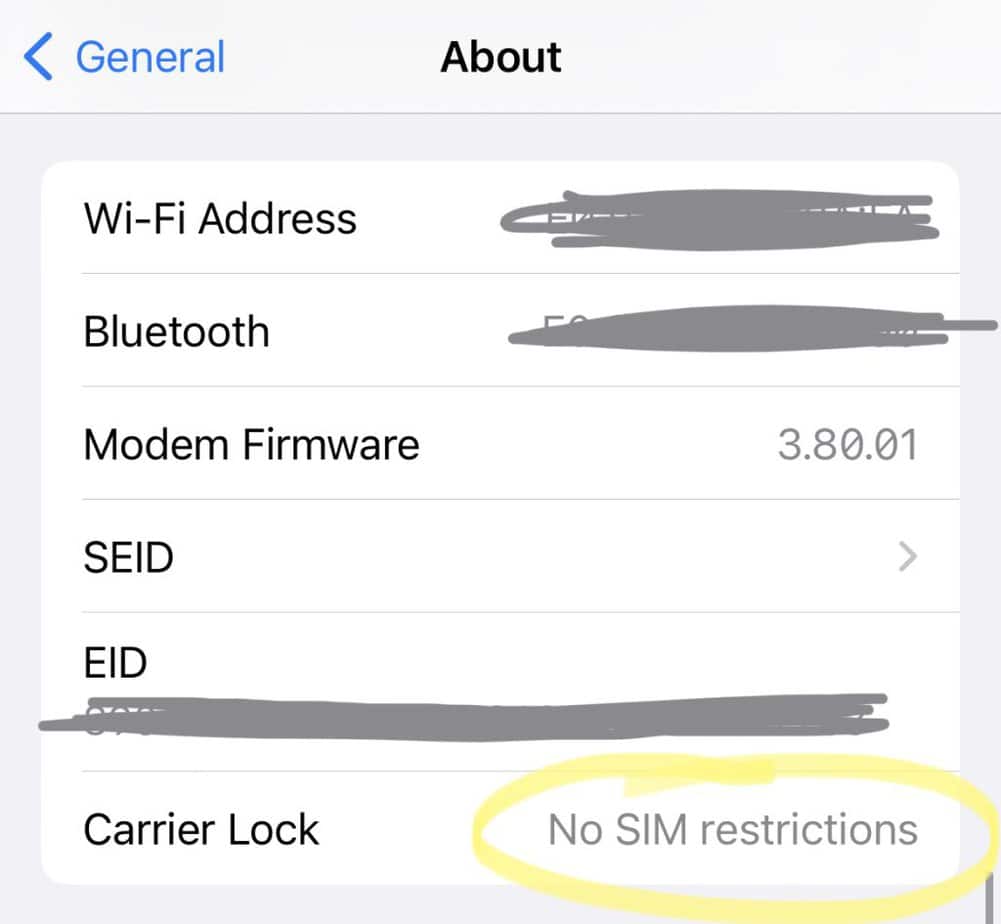
My experience using the HolaFly eSIM
HolaFly recommends that you install your eSIM before you depart and activate upon arrival. I couldn’t quite figure out how to install it without activating it… but that may have been because I’m a supreme procrastinator. I tried to do it on United’s WiFi and that didn’t seem to work.
When I did finally land, I tried to “outsmart” my setup and make it so that my new eSIM would direct to my phone number – basically, my original SIM and the new HolaFly eSIM were both setup to be linked to my phone number. That screwed everything up (no surprise, #thanksjetlag, what was I thinking?!) and my HolaFly eSIM would not activate.
I used the free airport WiFi to get in contact with HolaFly on WhatsApp and they responded within ~30 or so minutes and, once I started communicating with them, had my issue resolved within 15 minutes. I thought that was pretty good!
As soon as HolaFly customer service got me sorted, my eSIM was activated and I was able to use 5G data immediately.
I went the entire 15 days in Japan with no interruptions to my data. I Facebooked, Instagrammed, Google Mapped, and more without once worrying about public WiFi. I used my phone like I would back home – without thinking about data or worrying about access to WiFi. I never had issues with slow data speed, never had service interruptions, and frankly never even thought about the fact I was using an eSIM. I was just using my phone, like I would any other day.
Sign up for HolaFly here – and get a 5% discount!
How to get text messages from your regular line
(This is important for getting credit card confirmation texts!)
I visited Tokyo Disney and knew that 3DS (3D Secure) authentication was required on in-app credit card purchases. I was worried about how these 3DS text messages would work when using an eSIM. Thankfully, there’s an easy way to work around that!
You can use your two SIMs in parallel. It is important to have them setup correctly, however, to avoid international roaming charges.
To do that, turn off data roaming on your primary/main SIM and turn on data roaming on your eSIM. I also turned WiFi calling on for my primary SIM and turned it off for the eSIM.
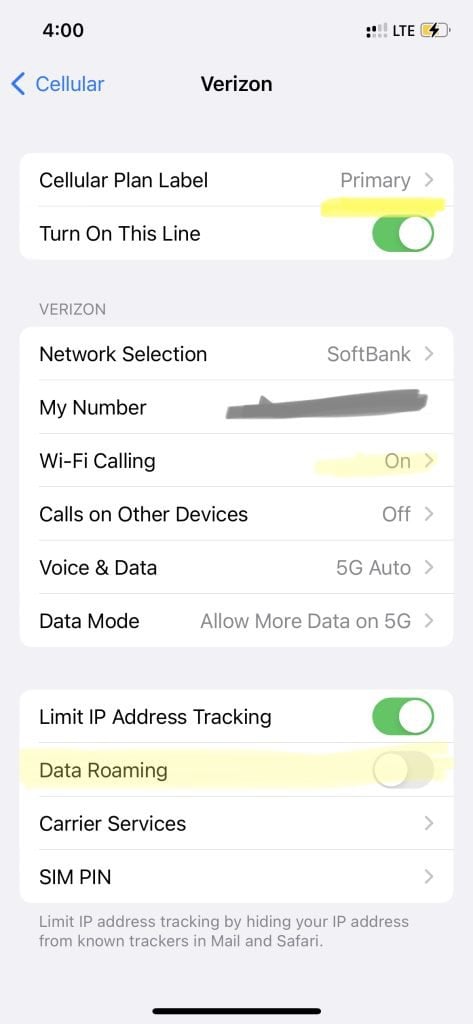
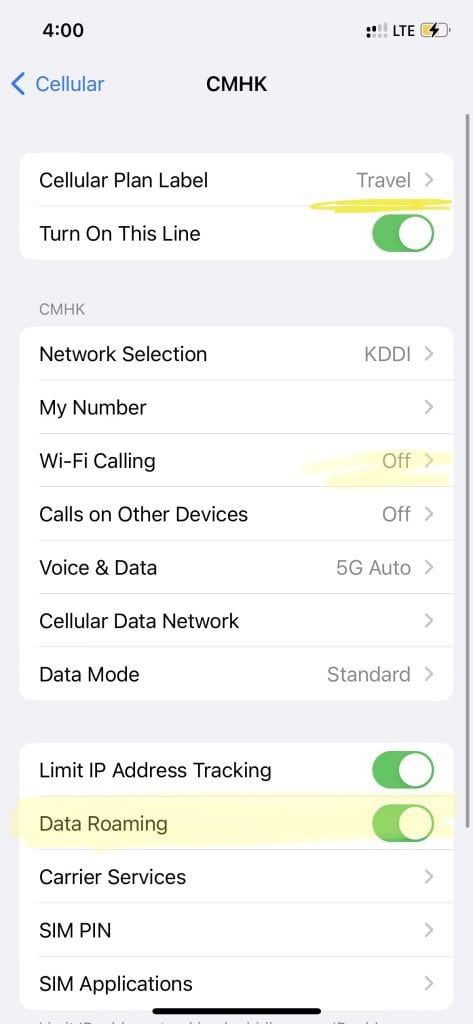
What that meant was that I could still receive text messages at my primary number, but would only be charged if I responded to the text message. Here’s proof of that – here are all the text messages Capital One sent me while at Tokyo Disney, and I can confirm that I never got charged for a single text message!
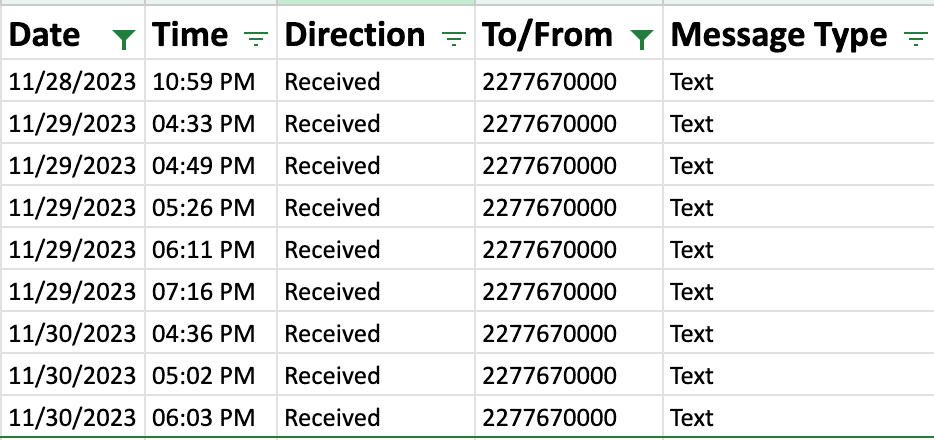
Setup tips and ticks
I recommend you read the HolaFly information before you even depart. They have a ton of help on their website and it’s good to be familiar with the system before scrambling to setup the eSIM after a long journey.
Read the website, open it up in a dedicated tab before you depart, and pre-download the Activation Guide. This should resolve 99% of any questions you have during setup!
I also recommend you download WhatsApp, just in case you need to reach out to customer service.
…And, anyway, it’s always good to have WhatsApp available when traveling internationally. This seems to be the gold standard for communication abroad.
I’d also recommend taking screenshots of your setup before you change anything, just in case.
Honestly, that’s it! HolaFly was suuuuuper easy to use and I am certainly a loyal customer.

