I remember checking into a hostel once and they had the “Backpacker’s Hierarchy of Needs” on display at the reception desk. It was based on Maslow’s Hierarchy of Needs with the top of the pyramid being Wi-Fi. I laughed, mostly because it was true. We are a cell phone society. We are a connected society. But international travel makes it hard to use your cell phone and stay connected with friends & family back home!
I spent something like 6 weeks backpacking Europe alone and managed to learn about the best tips, tricks, and apps for traveling internationally along the way. I wish I had learned about all of these earlier on because each app & travel hack listed below made traveling both easier and less stressful.
Don’t travel internationally without being prepared. With these travel hacks, you’ll be traveling easier in no time.
Please note – I do include some affiliate links below. What that means is I get a commission if you click on the link and make a purchase, at no extra cost to you 🙂
Staying Connected
It’s crazy to me that cell phone plans are not yet useful everywhere. If you don’t plan ahead and just decide to turn your phone on abroad, you’ll end up getting charged by the MB and one Snapchat may cost you real, tangible dollars.
I believe there are 4 philosophies for staying connected abroad:
- Free WiFi – your phone is a brick unless you’re connected to free WiFi. You plan to do 100% of your communications over a free connection.
- SIM Card – you get an allowance for minutes, texts, and data in your origin country.
- WiFi with a WiFi hotspot – you pre-purchase data on a device that broadcasts a WiFi hotspot to your devices specifically.
- Pay home carrier for use – and get access to full minutes, texts, and data.
There are pros and cons to each.
Free WiFi
This is the best option for the budget traveler. You accumulate no roaming fees and don’t have to pay for internet use. However, you cannot make phone calls or send/receive texts. There is also somewhat limited GPS capability (Apple Maps and Google Maps, for instance, won’t work well without some data support – unless you pre-download maps.)
If you’re traveling this way, keep your phone in airplane mode so you don’t accidentally do something that racks up charges. Be sure to turn your WiFi on so it notifies you of potential networks.
It is my understanding that GPS won’t work on some phones if your airplane mode is turned on. If this is the case for you, I would turn off cellular data and roaming.
SIM Card
SIM card is honestly my least favorite of all the options. I tried this when I traveled from France to Belgium to Amsterdam and it added so much stress without any cost savings benefit.
For one, you need a new SIM card every time you change countries. So if you take the train from Paris to Brussels, you need to waste time, again, getting a SIM card. Plus, they don’t always seem to connect and they can be a headache. You need to find a shop that sells them, talk to someone in their non-native language (hoping they speak your language!), possibly hand over your passport, and see if activation works. And then, when you run out of data or minutes, you’re done.
I can’t imagine any scenario where I would get a SIM card. Maaaaybeee if I was doing a long term stay, but in that case, I would probably just get a whole new phone and plan. And since phones now allow for calls over WiFi, I don’t think the access to minutes is very compelling, either.
I’ve gotten SIM cards 4 times, and 3/4 times were terrible and stressful.
WiFi with a WiFi Hotspot
This is my preference for trips longer than a week.
Basically this follows all the guidelines as the WiFi option above but it’s far less limiting. It obviously costs more than “free”, but it’s so easy and honestly pretty inexpensive.
I like WiFi hotspots because the data is relatively inexpensive once you buy them, the plan can cross borders easily, they seem to work fairly well even in less populated areas, you get to decide when and where to use them, and multiple devices (aka people) can connect. This means for a trip with friends or family, you only need one between all of you to be connected! The only con is really the initial expense and having another device to recharge and carry around.
I have a previous generation of this device and I like it a lot. I’ve taken it to 6 countries over 3 years and it’s worked well in all of them.
Home Carrier
This is by far the easiest but most expensive option. All you have to do is make sure your plan allows for international travel and turn your phone on when you arrive. I have Verizon so that means I opt in for “Travel Pass” and pay ~$10USD per day of use. I think this is worthwhile if your trip is short-ish and if you may need to receive phone calls or texts for personal or work reasons.
I used this option in Switzerland and it worked flawlessly. I even took a call from the US with no lag or problems. And, since the call was for work, I got to expensive half my travel bill 🙂
My Favorite Apps
Finding apps to make traveling easier is just as important (if not more so) as figuring out how to stay connected.
For communication, my favorite apps are Facebook Messenger & Snapchat. Both allow you to text, send pictures, and video chat over a WiFi connection for free. Since basically 100% of my friends have one or both of these, it makes it easy to stay connected with friends and family. A lot of people like WhatsApp, but my understanding is it isn’t free anymore, so I just stick to these.
And, of course, iPhone users know they can iMessage and Facetime other iPhone users over an internet connection, too.
For travel help, here are some of my favorites:
- Google Translate. You don’t need an internet connection to use this. Just be sure to pre-download whatever languages you may need. The app doesn’t just translate what you type in – it can translate spoken word and translate from a picture (which is super useful for menus!)
- CityMapper. This app is a MUST USE for any big city. A fellow backpacker alerted me to it when I was in Paris. It makes public transport literally stupid proof. Input where you are and where you’re going and it tells you which metro station to go to, which platform, which train (and the direction!), how many stops, and any transfers you may need (including platform & stop information). Pro tip: plan out possible routes if you’re data limited and take screenshots so you can find your way there (and don’t forget your way back!) without needing an internet connection.
- CityMaps2Go. This app is also a must-use for anyone who may be GPS limited. You can store all critical places (where you’re staying, train stations, the embassy, restaurants you want to try, and attractions of interest) and color-code stars based on what they are. Once its saved, you don’t need data anymore. I always made where I was staying red so it would pop out. When you’re using the app, it shows where you are with a little marker showing your direction. I would use this app to roughly navigate while I’m walking and it made it so I basically never got lost. Plus you can mark things as “Seen” so you can keep track of what else you want to do.
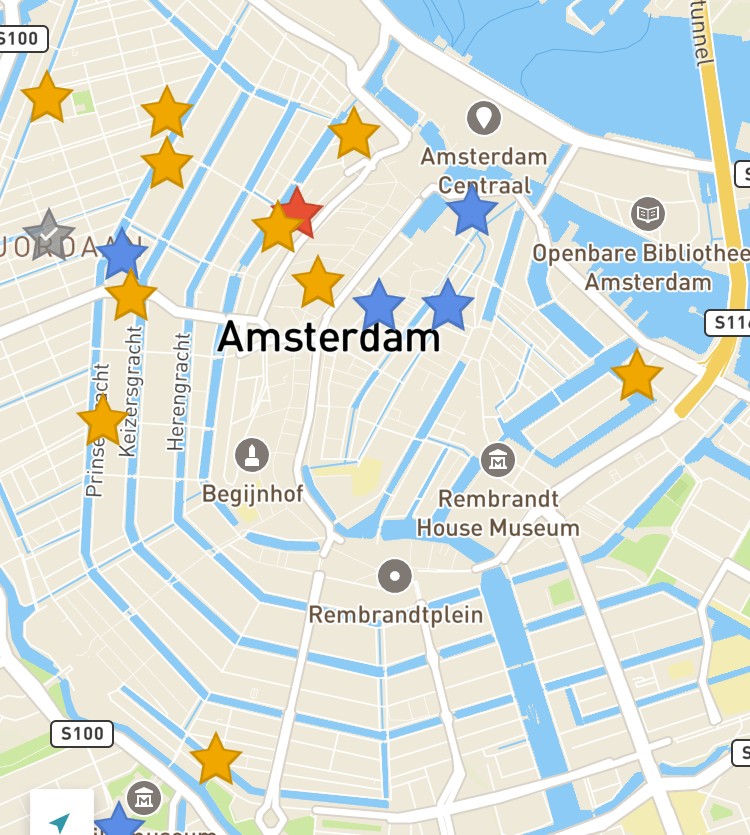
- Any airline specific app. Delta, United, KLM, AirFrance, Lufthansa, whatever you fly, you should have their app. But absolutely never rely on the app once you’re abroad. You may not have internet which may make loading your boarding pass for the next flight stressful. Take screenshots! And I always recommend getting a paper boarding pass, anyway, in case your phone dies.
- RailPlanner by EurRail. You can use this app to figure out how to get from A to B in Europe. However, I would recommend downloading the region specific app as well. It may allow you to purchase tickets or store your tickets in the app, and it may have more up-to-date information on shutdowns or detours.
- And, finally, Uber or Lyft. Not everywhere has Uber or Lyft (and I believe Uber is more prolific abroad?) but it can be handy in a pinch.
Do you have any other apps or travel hacks that make traveling easier? Comment below!
Staying connected isn’t the only thing you need to consider when traveling abroad. With so many different currencies and transaction systems, money while abroad can be tricky. Check out my post to get tips for both cash and credit cards while abroad!

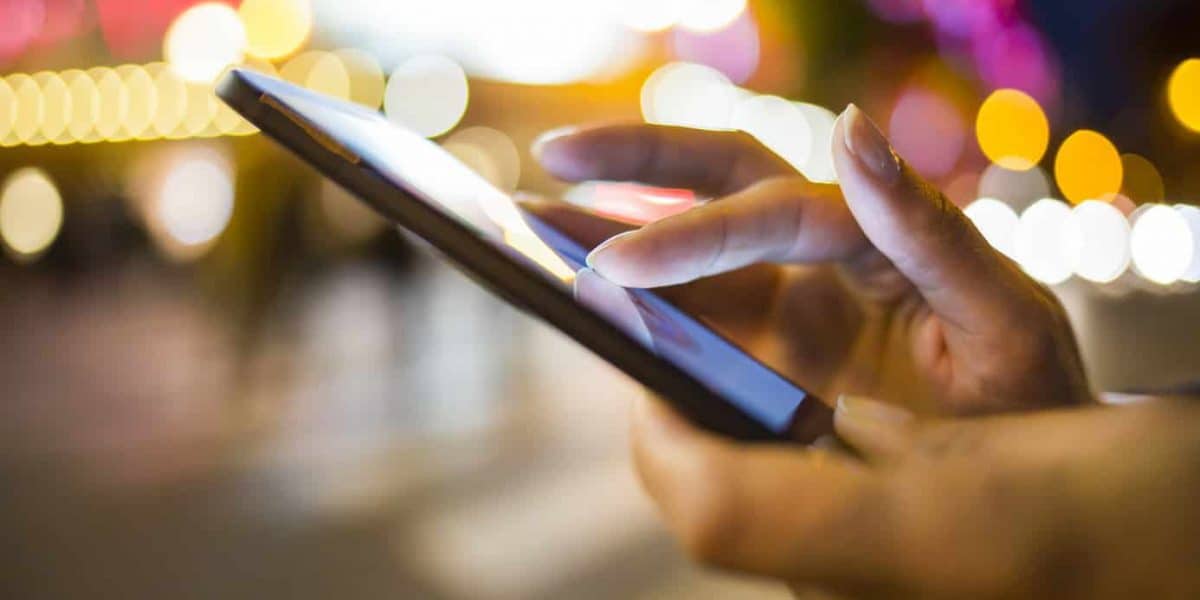

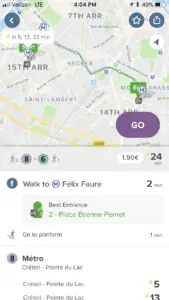

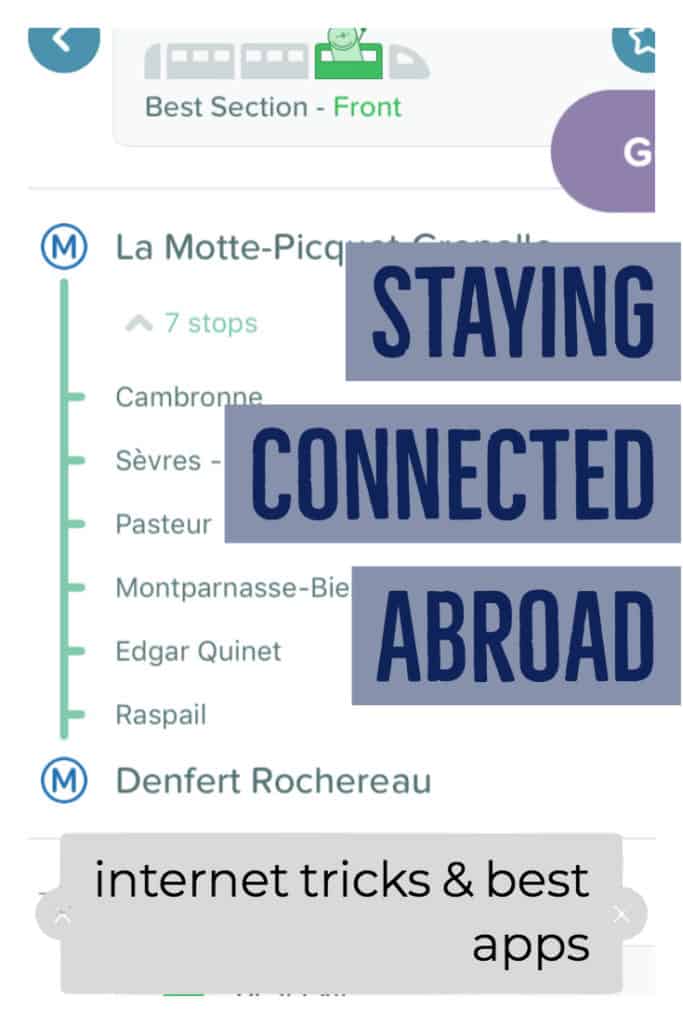

Pingback: 35 awesome items you need on your packing list – The Office Escape Artist